Firstly we were instructed how to crop a picture this is taking away part of a picture by to show what we thought and to decide what size we were to use for our final 10 images be it A4 , A3 , 10inch by 8inch etc. For this occasion I choose 10in x 8 in and also set the DPI to 300 so to give the best quality possible if they were to be printed. Next we learnt about the layer process , as you make your changes to your image you are to build layers up with each change which can be viewed separately. I experimented within the program to change the brightness , contrast , colour , B & W , cropping and adjusting the hue and saturation.
Below I have posted screen grabs from the Photoshop program
Firstly as you can see I have simply changed this picture to Black and White.
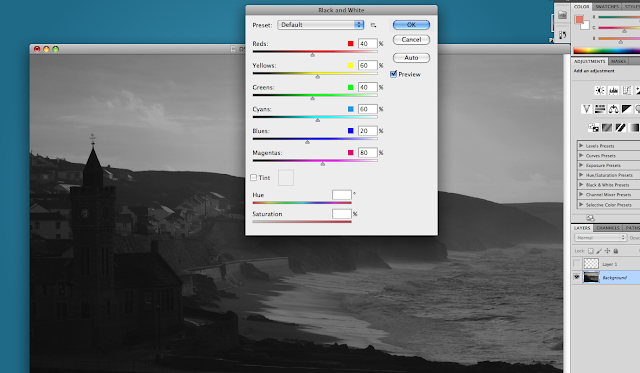
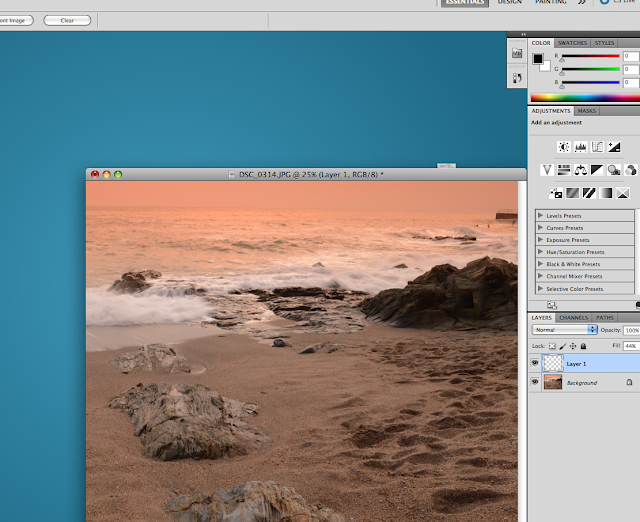 Here I have cropped the picture than adjusted the amount brightness/contrast then lastly Hue / Saturation was adjusted . With the contrast to the maximum and the reds adjusted this has given this image a real feeling of being taken on another planet!!
Here I have cropped the picture than adjusted the amount brightness/contrast then lastly Hue / Saturation was adjusted . With the contrast to the maximum and the reds adjusted this has given this image a real feeling of being taken on another planet!!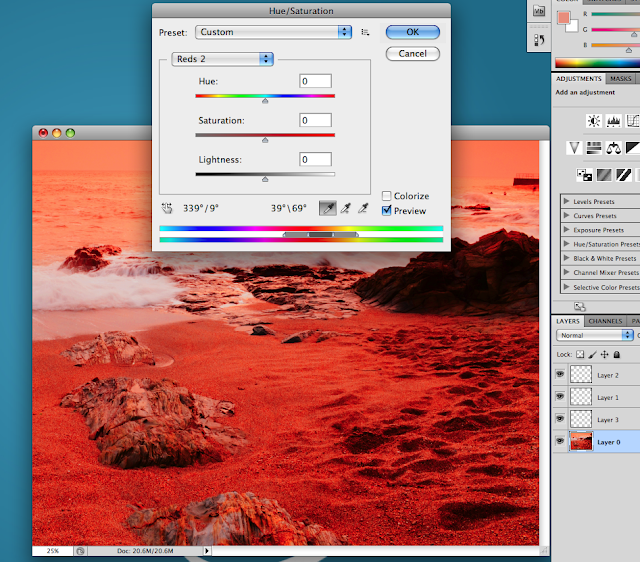
On this occasion I have cropped the picture but not changed anything else apart from identifying two areas to re touch . In then image below you can see the rectangle marque around a piece of seaweed I wished to taken out the shot.
Below is a picture of my daughter , here you can see I have increased the contrast of the picture this gives it a bit of a rough grainy feel to it .
Above I have adjusted the Brightness and Contrast then as you can see below I have experimented with the filters giving the picture a blue tint . Overall I was happy with my progress within the Photoshop and will soon hope to be processing my final images.










Hi
ReplyDeleteGood to see that you are experimenting with photoshop, it can be used in subtle little ways but also to add extreme alterations to your photographic images.
Keep a close eye on how the photographers younger researching appear to use photoshop and compare what you are doing to those, maybe do a comparable blog where you compare and contrast one of your images against one that you have found during research.
Steve