Monday, 28 November 2011
Thursday, 24 November 2011
Photoshop Introduction 24/11/11
Today we were introduced to the Adobe photo processing program called Photoshop , the version installed on my college computer was CS5 . I have a Nikon picture editor on my own computer but have very limited experience on Photoshop so was keen to learn some more.
Firstly we were instructed how to crop a picture this is taking away part of a picture by to show what we thought and to decide what size we were to use for our final 10 images be it A4 , A3 , 10inch by 8inch etc. For this occasion I choose 10in x 8 in and also set the DPI to 300 so to give the best quality possible if they were to be printed. Next we learnt about the layer process , as you make your changes to your image you are to build layers up with each change which can be viewed separately. I experimented within the program to change the brightness , contrast , colour , B & W , cropping and adjusting the hue and saturation.
Below I have posted screen grabs from the Photoshop program
Firstly as you can see I have simply changed this picture to Black and White.
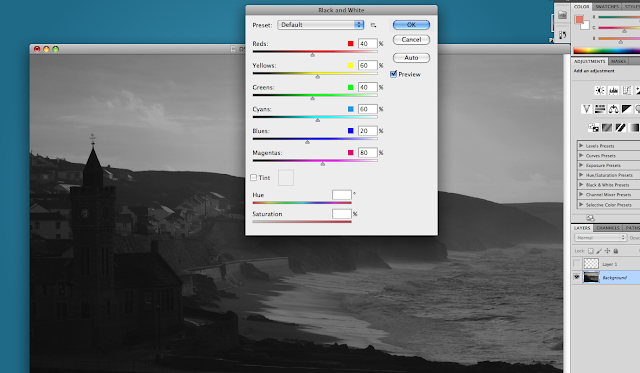
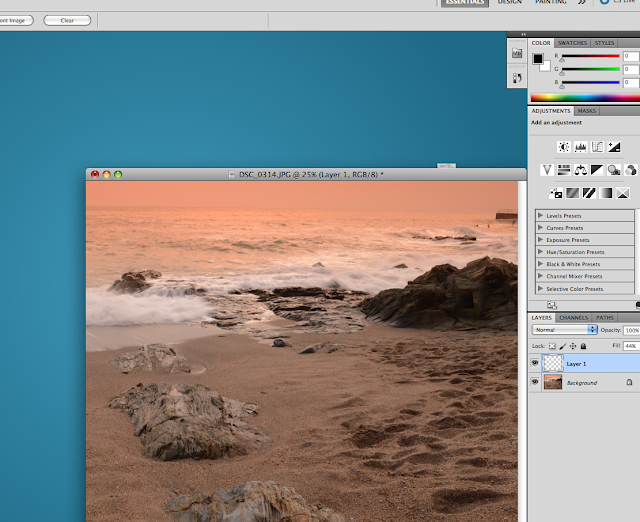 Here I have cropped the picture than adjusted the amount brightness/contrast then lastly Hue / Saturation was adjusted . With the contrast to the maximum and the reds adjusted this has given this image a real feeling of being taken on another planet!!
Here I have cropped the picture than adjusted the amount brightness/contrast then lastly Hue / Saturation was adjusted . With the contrast to the maximum and the reds adjusted this has given this image a real feeling of being taken on another planet!!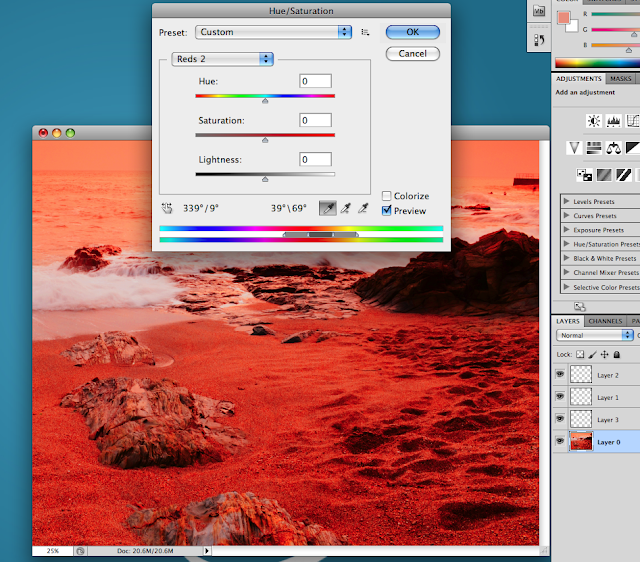
On this occasion I have cropped the picture but not changed anything else apart from identifying two areas to re touch . In then image below you can see the rectangle marque around a piece of seaweed I wished to taken out the shot.
Below is a picture of my daughter , here you can see I have increased the contrast of the picture this gives it a bit of a rough grainy feel to it .
Above I have adjusted the Brightness and Contrast then as you can see below I have experimented with the filters giving the picture a blue tint . Overall I was happy with my progress within the Photoshop and will soon hope to be processing my final images.
Firstly we were instructed how to crop a picture this is taking away part of a picture by to show what we thought and to decide what size we were to use for our final 10 images be it A4 , A3 , 10inch by 8inch etc. For this occasion I choose 10in x 8 in and also set the DPI to 300 so to give the best quality possible if they were to be printed. Next we learnt about the layer process , as you make your changes to your image you are to build layers up with each change which can be viewed separately. I experimented within the program to change the brightness , contrast , colour , B & W , cropping and adjusting the hue and saturation.
Below I have posted screen grabs from the Photoshop program
Firstly as you can see I have simply changed this picture to Black and White.
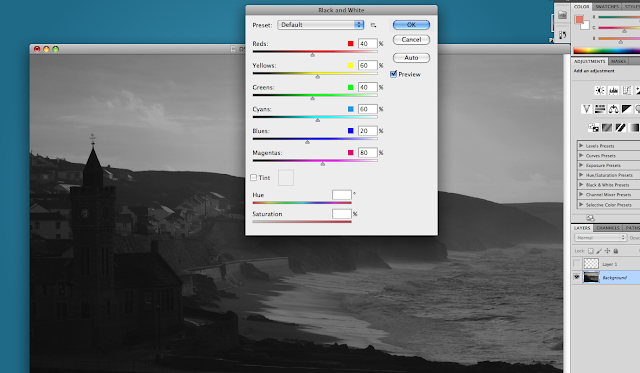
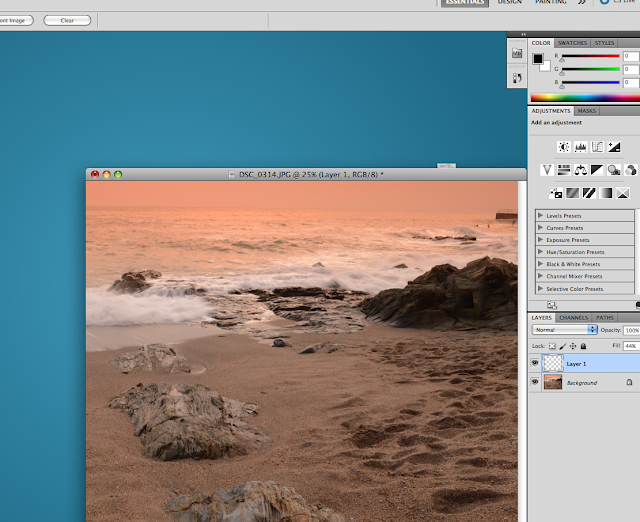 Here I have cropped the picture than adjusted the amount brightness/contrast then lastly Hue / Saturation was adjusted . With the contrast to the maximum and the reds adjusted this has given this image a real feeling of being taken on another planet!!
Here I have cropped the picture than adjusted the amount brightness/contrast then lastly Hue / Saturation was adjusted . With the contrast to the maximum and the reds adjusted this has given this image a real feeling of being taken on another planet!!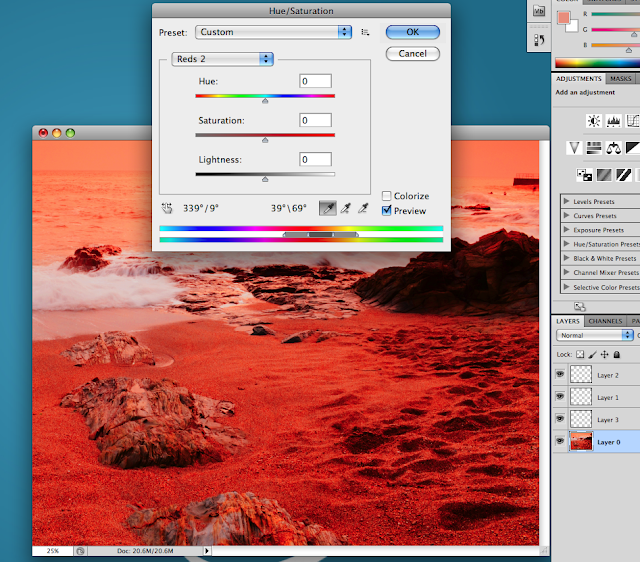
On this occasion I have cropped the picture but not changed anything else apart from identifying two areas to re touch . In then image below you can see the rectangle marque around a piece of seaweed I wished to taken out the shot.
Below is a picture of my daughter , here you can see I have increased the contrast of the picture this gives it a bit of a rough grainy feel to it .
Above I have adjusted the Brightness and Contrast then as you can see below I have experimented with the filters giving the picture a blue tint . Overall I was happy with my progress within the Photoshop and will soon hope to be processing my final images.
Thursday, 10 November 2011
Saturday, 5 November 2011
Shutter control on Bonfire Night
I was invited this weekend to my next door neighbours for a bonfire party, so I went prepared with my Nikon D3100 camera the standard lens and my tripod in the hope I might get a few pictures of use to show examples of using my cameras bulb setting . The bulb setting is simply a function that allows the user to determine the amount the shutter is open by manually depressing the shutter release button holding it, then when you think you are ready you let go to shut the shutter, easy or so I thought. This function is best used with a release cable or remote control so as to reduce image blur but not having neither I used my tripod to aid as would need the camera as steady as possible to minimise any blur. I then set the lens to it's widest f stop to allow as much light in as possible and the ISO to 200 and attempted a few shots all in manual focus .At first I found it quite difficult to determine how long to open the shutter but after a little while I got the feel for it and was quite pleased with my efforts . I hadn't appriciated how difficult this shoot would be as your never too sure where the rocket will explode and then when to open and shut the shutter.
Health and Safety played a big part in this shoot , I had to make sure that my self and my equipment did not cause any hazards to any of the other guests and that I my self was a safe distance from them and the fire works. I set my tripod about 6 ft away from the other guests and about 20 ft from the fire works and started taking a few pictures.
,
There were two main difficulties with taking pictures of fireworks, firstly every firework had a different brightness so was very difficult to determine how long to have the shutter open . And secondly with the rockets your never to sure were they will expole . I'd been given some advise about taking shots of fire works , one to stand well back so to get the whole image of the firework and to open the shuter as soon as it exploded until it faded away. Both easier said then done. The two image above are my favorites ones the first one because it give the sense of the excitement and danger involved for bonfire nights , with the fireworks falling to the ground and the smoke filled air , your never too sure what will happen next . The second one is slighty closer up so the fire comes more into detail , you can see the sparks from it spitting out with the firework in the back ground the firework lighting up the sence.
Health and Safety played a big part in this shoot , I had to make sure that my self and my equipment did not cause any hazards to any of the other guests and that I my self was a safe distance from them and the fire works. I set my tripod about 6 ft away from the other guests and about 20 ft from the fire works and started taking a few pictures.
,
There were two main difficulties with taking pictures of fireworks, firstly every firework had a different brightness so was very difficult to determine how long to have the shutter open . And secondly with the rockets your never to sure were they will expole . I'd been given some advise about taking shots of fire works , one to stand well back so to get the whole image of the firework and to open the shuter as soon as it exploded until it faded away. Both easier said then done. The two image above are my favorites ones the first one because it give the sense of the excitement and danger involved for bonfire nights , with the fireworks falling to the ground and the smoke filled air , your never too sure what will happen next . The second one is slighty closer up so the fire comes more into detail , you can see the sparks from it spitting out with the firework in the back ground the firework lighting up the sence.
This first and last shots to me are the best of the night, you really get the feeling of being a child again seeing all the smoke drifting away and the fire work lighting up the sky as it explodes . I managed to positon my camera so the firework exploded in the centre of the picture on both images . Now looking back at what I'd do diffently next time I think I would experiment more with the ISOsetting and opt for a smaller aperture to try to get a sharper image.
Friday, 4 November 2011
Portrait Photography , Mary Ellen Mark
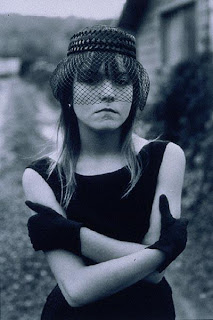 "I'm just interested in people on the edges. I feel an affinity for people who haven't had the best breaks in society. What I want to do more than anything is acknowledge their existence".
"I'm just interested in people on the edges. I feel an affinity for people who haven't had the best breaks in society. What I want to do more than anything is acknowledge their existence".A quote from Mark in 1987, to me this shows someone who has real empathy for other peoples trouble and lives and wishes to show this through their photographs.
Mary Ellen Mark is a American photographer born in the 1940's. She initially attended the University of Pennsylvania and received a degree in Painting and Art History . She then moved onto photojournalism and received a masters degree for the University of the Annenberg School for Communication in 1964 . Her real break came from the Fulbright Scholarship she won in 1965 from which she was able to travel to Europe . After her travels she moved to NewYork and this is when her career really started, she firstly worked for movie studios taking still shots for advertisement purposes . Then she moved onto magazines such as Time, Rolling Stone and Vanity fair.
Her style is one of realism in such that she gives us images of real people in their environments. Marks photographs are mainly shot in black and white this gives a gritty feeling to them and helps to show the subjects lives as they are I feel with them being in colour this would distract from the message being portrayed. Mary Ellen Mark uses lines interestingly, framing in some of her images is in a unconventional manner, which I enjoy a lot. A lot of her photographs will have the back ground unlevel , for example the picture below shows a child in a house. He is leaning against I think a washer or fridge and he looks to be upright but then as you start to look around the scene you notice that the cupboard is far from level which leads you to the window being on the same angle. All this leads to real sence of seeing the scene as it is was pictured. As in real life none of us see thing on a level perspective as we are always tilting our heads when looking at scenes of people and objects . The child's head is the focal point in this picture which is really very well thought out as with the back ground being unlevel the viewers eye spirals out round and around the shot.To the bottom left you can see a picture of my daughter
Shutter speed 1/200sec , ISO 200 , f4 , 18mm focal length.
Below we see a scene taken in a classroom in Kiev , Ukraine USSR in 1987 . What makes this image interesting is that again we have the focal point being the girls face in the middle but for me it's the girls hands that make the picture. The girl in the left of the shot shows a with the position of her hand a feeling of warmth openness to her two friends , also how the arm is laid on the table leads us to the next area of the photograph . Here we find the other girls one looking directly into the lens the other looking out over the room. This images works because the girls expression in the middle of the picture is a great example of someone who really just doesn't want to be where she is . You can imagine, unlike the other two girls in the shot, that she would at any point just leave and the other two just left wondering...
Here I have taken a few pictures of my son whilst he was washing my car . A job he usually enjoys but not on this occasion. I had told him I'd be taking some pictures of him while he worked and had told him when he was asked to look at the camera not to smile. The pictures worked out quite well , eventually as he found it difficult not to show even the smallest smile. I was trying to portray an image of a boy wanting to be somewhere else, any where but not having to wash his Dad's car . I used my Nikon D3100 camera but on this occasion I tried out my new Tamron 70 - 300 lens. I took these without my tripod but lent against a tree and a car to help keep stable. The first image works really well as by asking my son to lean in against the car I was able to tilt the camera to get the wall in for background , my son and the car all at roughly the same angle but didn't show quite the right expression . The second image below shows my son with a better expression. In this shot he really looks fed up with it all which he was.
Shutter Speed 1/125sec , ISO 100 , f4 , 92mm focal length
Again here I used my new Tamron lens the 70-300mm Telephoto. By time I took this one my son was genuinely fed up with me taking his picture and washing my car. The above picture is a bit fake looking. This time I used a brick wall to help me keep stable which did seem to work . On reflection I would have been better using my tripod but my subject was not in the best of moods as you can see so opted for the quicker option. These of course started out in colour and have been changed to B&W . By doing this I feel it has aided in helping to portray a feeling of boredom which was present at the time.
This image below has had the contrast decreased and slightly lightened which I feel gives it a good comparison to Mark's shot of the girl to the right . In the two shots both subjects are directly looking into the cameras lens both giving a message in their expressions. In the girls eyes I can see a message of although being in a run down area and with the little girl behind her and she is having to wear dirty clothes and shoes she portrays to me felling of contempt for her surroundings and that she will escape this place. My son too is wishing he was else were . The image of the girls looks to be little underexposed as detail is lost in the darker areas. I feel my picture shows greater detail . Shown below is the same image but with a slight tint and kept to it's original size.
Shutter Speed 1/160sec , ISO 100 , f4 , 85mm focal length

Health & Safety
These images were taken whilst my car was being washed and with my children running around so with this in mind I deceided not use my tripod as this would create an extra tip hazard as there was already a hose being used so didn't want any more hazards for my children and myself to trip on. I also spoke about not hosing me as is a usual event when washing my car as this could damage my equipment. I told my other children to stand by the house whilst taking the shots so not to cause any hazards.
Thursday, 3 November 2011
Joe Cornish
Joe Cornish has been taking pictures for well over 30 years and has established himself as one our most sort after landscape photographers He was born in Exeter but now resides in North Yorkshire where he has based his studio, from here he and some friends not only produce his images but also hold workshops in photography and post production. He studied at Art at Reading University and was there that he became interested in photography.
In 1980 after graduating he worked as an assistant photographer in both London and Washington DC. His big break came in 1985 in the form of his travel photography; he was accepted into Charlie Waite's photolibrary for his landscape pictures. This then led onto over a decade of supplying his images to over thirty travel books, some of which only used his images in their publication .This was to be the making of Joe’s career as it led onto him being a well established landscape photographer. So much so, he was in 1991, invited to be the Raleigh expedition photographer for their event in Alaska. After this he moved onto supplying the National Trust with his images and continue to do so upto this day .
The next two images show mine at the top and Cornish's below. My image was taken also in Cornwall in a village called Porthleven. On this occasion I haven't post proccesed my image. This was taken in the morning so the sun was over the sea by then , to get this image I had spent a little time trying to find some larger rocks as can be seen in Cornish's but had to do with was available . As this was taken from ground level so having to rest the camera directly onto the pebbles it took quite a few shots before I was pleased with the result to use as a comparrison. I used my Nikon D3100 with it's standard lens and set it to it's smallest apature to capture as much detail as possible and used 100 ISO and a shutter speed of 1/20th . With Cornish's shot you get a real feelng of texture to it, with the stones in the foreground giving a gritty and cold feeling to the scene. Then the sence of how time is working with nature on the beach together to be able to create such a beautiful landscape.
Here are a few links to help understand how Joe works,
http://www.phaseone.com/
http://www.joecornishgallery.co.uk/
http://www.robertwhite.co.uk/product.asp?P_ID=1190&P=SW612
http://www.directdigitalimaging.com/product/linhof/Linhof%20Teckno%20Field%20Camera/34
Subscribe to:
Comments (Atom)
















 Shutter speed 1.8sec , f4.5 , ISO 200 Focal length 27mm
Shutter speed 1.8sec , f4.5 , ISO 200 Focal length 27mm Shutter speed 2.45sec , f4.5 ISO200 Focal length 18mm
Shutter speed 2.45sec , f4.5 ISO200 Focal length 18mm Shutter speed 2.1sec, f4.5, ISO 200 Focal length 18mm
Shutter speed 2.1sec, f4.5, ISO 200 Focal length 18mm Shutter speed 1sec , f4.8, ISO 200 ,Focal length 32mm
Shutter speed 1sec , f4.8, ISO 200 ,Focal length 32mm Shutter speed 1 sec , f5 ,ISO 400 Focal length 30mm
Shutter speed 1 sec , f5 ,ISO 400 Focal length 30mm Shutter speed 1/2 sec, f5 , ISO400 , Focal Length 30mm
Shutter speed 1/2 sec, f5 , ISO400 , Focal Length 30mm Shutter speed 0.62sec , f5 , ISO 400 Focal length 18mm
Shutter speed 0.62sec , f5 , ISO 400 Focal length 18mm Shutter speed 1.25sec , f5 , ISO400 focal length 18mm
Shutter speed 1.25sec , f5 , ISO400 focal length 18mm Shutter speed 1.25sec ,f5 , ISO 400 focal length 18mm
Shutter speed 1.25sec ,f5 , ISO 400 focal length 18mm Shutter speed 1.3sec ,f5 , ISO 400 Focal length 18mm.
Shutter speed 1.3sec ,f5 , ISO 400 Focal length 18mm.  Shutter speed 1 sec , f5 , ISO 400 , Focal length 18mm
Shutter speed 1 sec , f5 , ISO 400 , Focal length 18mm Shutter speed 1.4sec , f5 , ISO 400 , Focal length 18mm
Shutter speed 1.4sec , f5 , ISO 400 , Focal length 18mm Shutter speed 1.4sec , f5 , ISO 400 , Focal length 18mm
Shutter speed 1.4sec , f5 , ISO 400 , Focal length 18mm Shutter speed 1.5sec, f5 , ISO 400 , Focal length 18mm
Shutter speed 1.5sec, f5 , ISO 400 , Focal length 18mm Shutter speed 1/12sec f4.8, ISO 400 focal length 32mm
Shutter speed 1/12sec f4.8, ISO 400 focal length 32mm Shutter speed 1.3sec , f5 , ISO 400 , Focal Length 18mm
Shutter speed 1.3sec , f5 , ISO 400 , Focal Length 18mm









 100 ISO , 1/20sec , f32
100 ISO , 1/20sec , f32



